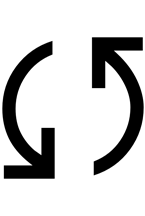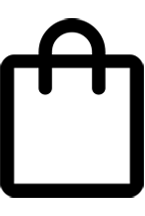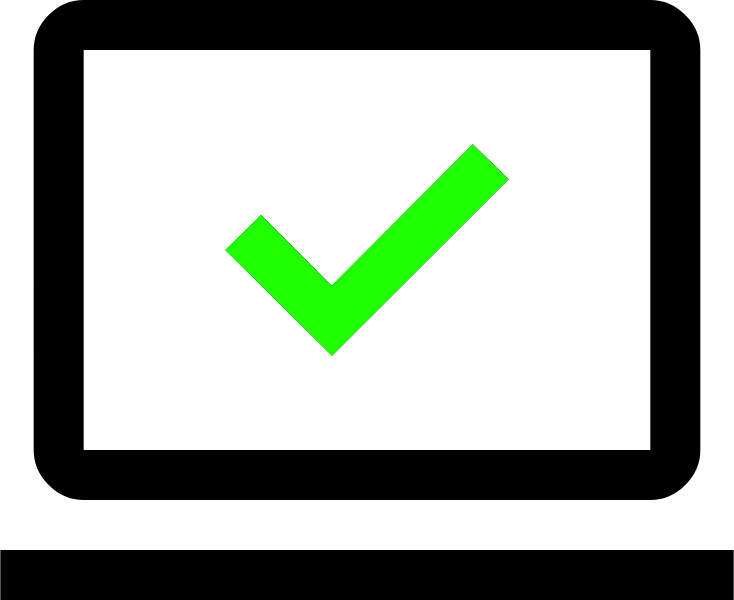
Automate The Creation Of Your Print-On-Demand Products
 Printify (Store ID: 1234567) - Saved Operation #1
Printify (Store ID: 1234567) - Saved Operation #1
Step 1: Select Your Image Files
Step 2: Select Your Example Product
FIRST: Connect Your Print-on-Demand Store
 Printify
Printify
CREATE PRODUCTS FOR THIS STORE:
 Printify (Store ID: 1234567) - Store #1
Printify (Store ID: 1234567) - Store #1
 Printify (Store ID: 1234567) - Store #1
Printify (Store ID: 1234567) - Store #1
NEXT: Select Your Example Product ID
Example: https://printify.com/app/product-details/abcde1234567890/...
EXAMPLE PRODUCT TO USE:
 (Product ID: abcde1234567890) - Example Product #1
(Product ID: abcde1234567890) - Example Product #1
 (Product ID: abcde1234567890) - Example Product #1
(Product ID: abcde1234567890) - Example Product #1
Step 3: New Product Creation Rules
PRODUCT TITLES:
Use Image Filenames
Generate Using AI
Include Custom Text In Each Title:
Title Template: [Image Filename] + [Custom Text]
Example Title: Full Moon Landscape — Canvas Wall Art
PRODUCT DESCRIPTIONS:
Copy From Example Product
Generate Using AI
# of Paragraphs per AI-Generated Description:
Include Custom HTML In Each Description:
Description Template: [Copied Description] + [Custom HTML]
Example Description: A beautiful, scenic landscape shot of a full moon at night over a foggy valley. Canvas art!
OPERATION STATUS:
Waiting For You To Start...
PROGRESS:
0/0 Products Created!